Comprehensive Guide to PHP, Apache, and MySQL Installation on Ubuntu
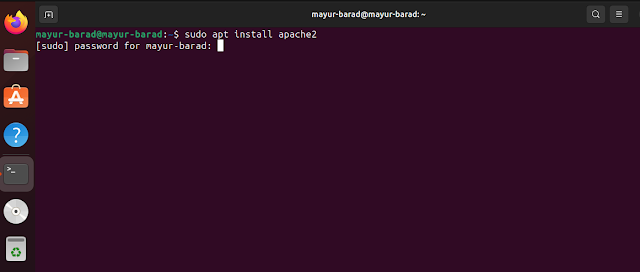
Step-by-Step Guide : Installing PHP with Apache Server and MySql on Ubuntu. Welcome to my comprehensive guide on setting up a web development environment with PHP, Apache, and MySql on your Ubuntu machine. This tutorial will walk you through each step, allowing you to create web applications effortlessly. Open a terminal and ensure your system is up to date. In terminal write following commands: 1) Install Apache Web Server Apache is a popular web server. Install it using command ` sudo apt install apache2` After writing command enter your password and press Enter. Note : it won't show password. it will ask to continue - press y and Enter. now files will start downloading. 2) Verify Apache Server After installation, start Apache and check its status by writing command ` sudo systemctl start apache2` after writing command Open a web browser and navigate to ' https://localhost/ ' to ensure Apache is running. You should see the default Apache landing page. 3) Install PHP and ...